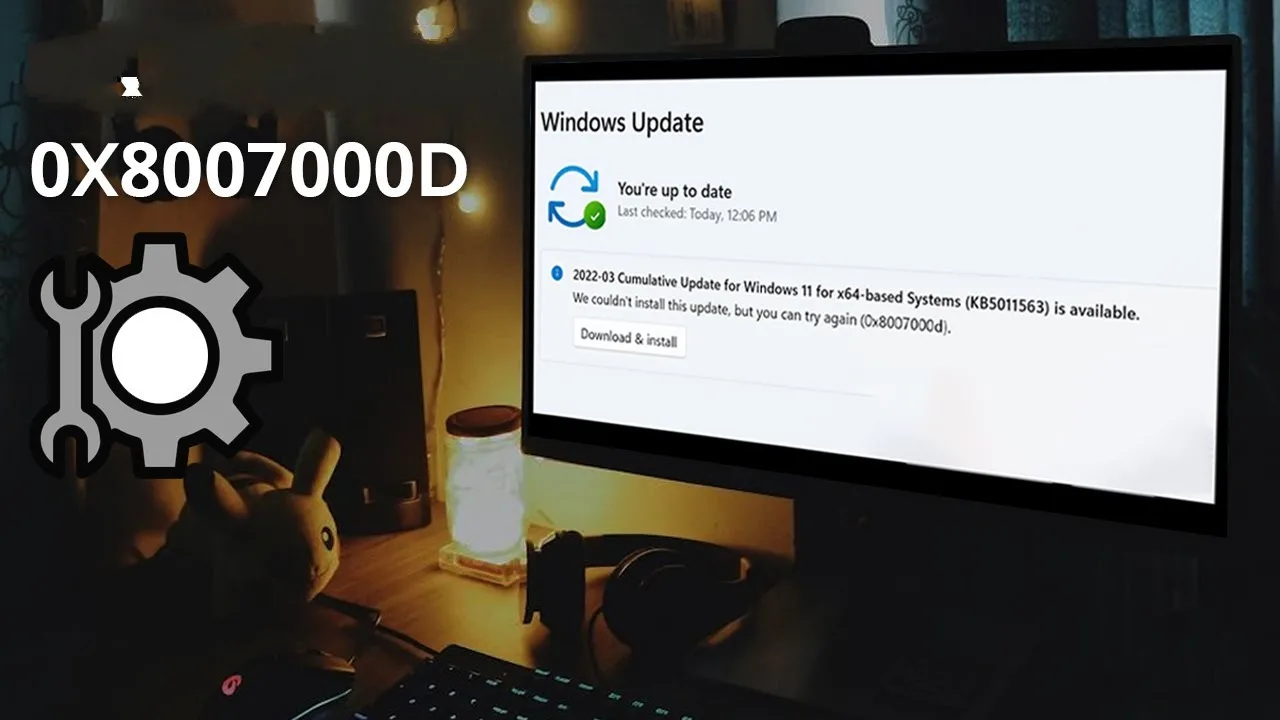Microsoft is officially ending most support for Windows 10 on October 14, 2025, marking the final chapter for one of its most popular operating systems. The tech giant is encouraging users to move to Windows 11, but for those who prefer to stay on Windows 10, there are still a few ways to keep your system safe — at least for a little while longer.
When Microsoft stops regular support, your PC won’t receive critical security updates, leaving it vulnerable to viruses, malware, and hackers. Fortunately, Microsoft is offering an optional Extended Security Updates (ESU) program that will continue to protect Windows 10 devices after the 2025 cutoff.
What Happens After October 2025
Once the deadline arrives, Windows 10 will no longer get monthly security patches or updates. This means your PC could be at risk from newly discovered threats. However, users who enroll in Extended Security Updates can continue receiving important fixes until October 13, 2026.
Microsoft is also extending support for Microsoft 365 apps on Windows 10 until October 10, 2028, giving businesses and home users more time to transition.
How to Get Windows 10 Extended Security Updates (ESU)
Microsoft now offers three ways to keep Windows 10 protected beyond 2025 — one paid and two free:
-
Paid ESU Plan ($30 per year):
The traditional option allows users to purchase a one-year ESU subscription directly from Microsoft. -
Free Option 1 – Windows Backup Enrollment:
By enabling Windows Backup and syncing your PC settings to the cloud, you can get ESU coverage at no extra cost. This requires signing in with a Microsoft account. -
Free Option 2 – Microsoft Rewards Points:
You can also redeem 1,000 Microsoft Rewards points to enroll in ESU protection. Points can be earned by using Microsoft services like Bing or the Microsoft Store.
All three options activate once you enroll through the Settings app. If you didn’t receive a notification, go to Settings → Windows Update, then look for the section titled “Windows 10 support ends in October 2025.” You’ll see the prompt “Enroll in Extended Security Updates to help keep your device secure.”
Important Notes About ESU Coverage
The ESU program begins October 15, 2025, and lasts through October 13, 2026. It includes only critical security updates — no new features, design changes, or customer support. Microsoft has made it clear that this is not a permanent solution; it’s meant to give users more time to upgrade safely.
If you rely on Windows 10 for work or personal use, now is the best time to plan your next move. Either transition to Windows 11 for full feature updates or enroll in one of the ESU options to stay secure for another year.
Bottom Line
Windows 10’s end of support marks the end of an era. Millions of users still rely on it daily, but as security updates stop rolling out, the risks of staying on an outdated system grow. If you’re not ready to upgrade, use one of Microsoft’s ESU programs to extend protection through 2026.
Curious about your TikTok audience? Try our TikTok Followers Checker to see your current follower stats instantly.